Understanding Adit's Formula for Calculating Availability
Click Here To Watch A Video
Adit can automatically calculate your practice’s real-time availability using the following settings:
Availabilities configured in Adit
Operatories and Providers synced from your EHR
Adit App Business Hours
This article explains what each of these settings means and how to configure them to ensure your online scheduling works seamlessly for your practice.
What is an Availability?
Availability is a feature in Adit that is used to set up designated time periods on the schedule where you would like to accept certain types of appointments. Availabilities are associated with providers, operatories, and appointments.
Click Here to learn how to create an availability in Adit.
What are Operatory/Provider Hours?
Operatory and Provider Hours are the working hours configured in your EHR. These determine when each provider and operatory (treatment room) is available for appointments.
When syncing with your EHR, Adit typically pulls the following scheduling data:
- Provider working hours
- Operatory working hours
- Holidays
- These function similarly to Availabilities in Adit, but originate from your EHR instead.
 Alert: Not all EHRs offer "Availabilities", and the name may vary depending on your system.
Alert: Not all EHRs offer "Availabilities", and the name may vary depending on your system.- In RevolutionEHR, these are called Appointment Slots
- In Crystal PM, these are called Schedule Templates
What are Adit App Business Hours?
Adit App Business hours refer to when your practice will be open or closed.

Alert: Adit does not sync business hours from your EHR. If you want Adit to factor your business hours into real-time appointment availability, you’ll need to set them up directly within Adit.
Click Here to learn how to configure your business hours.
How Does the Formula Work for Real-Time Availability?
In your Online Scheduling settings, you can configure Adit to calculate availability using a combination of the three main data points described above.
To Set the formula:
Navigate to the Online Scheduling Module
Go to the Scheduling Page
In the Formula For Availability section, you will see three checkboxes
select the data points you want Adit to use.
Different Configurations:
Go to the Scheduling Page
In the Formula For Availability section, you will see three checkboxes
select the data points you want Adit to use.
 1. When only one checkbox is selected, this means Adit will ONLY use that data point to calculate your real-time availability.
1. When only one checkbox is selected, this means Adit will ONLY use that data point to calculate your real-time availability.

 2. When Availabilities and Operatory/Provider Hours from your EHR are selected, Adit determines available times using an “OR” formula. This means that any time that is open in either Adit’s availability OR your EHR schedule or will be shown as available for booking.
2. When Availabilities and Operatory/Provider Hours from your EHR are selected, Adit determines available times using an “OR” formula. This means that any time that is open in either Adit’s availability OR your EHR schedule or will be shown as available for booking.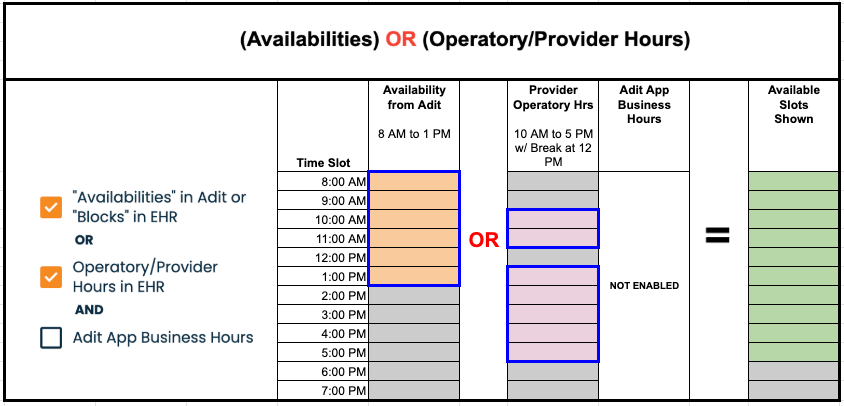
Example Scenario:
In your EHR, Dr. Tim Smiles is scheduled to work on:
Monday, Oct 15 from 10 AM to 12 PM and 1 PM to 5 PM
In Adit, Dr. Tim Smiles has availabilities set for:
Monday, Oct 15 from 8 AM to 1 PM
Result:
Patients will see Dr. Tim Smiles as available on:
Monday, Oct 15 from 8 AM to 5 PM
 2. When Availabilities and Operatory/Provider Hours from your EHR are selected, Adit determines available times using an “OR” formula. This means that any time that is open in either Adit’s availability OR your EHR schedule or will be shown as available for booking.
2. When Availabilities and Operatory/Provider Hours from your EHR are selected, Adit determines available times using an “OR” formula. This means that any time that is open in either Adit’s availability OR your EHR schedule or will be shown as available for booking.
In your EHR, Dr. Tim Smiles is scheduled to work on:
Monday, Oct 15 from 10 AM to 12 PM and 1 PM to 5 PM
In Adit, Dr. Tim Smiles has availabilities set for:
Monday, Oct 15 from 8 AM to 1 PM
Result:
Patients will see Dr. Tim Smiles as available on:
Monday, Oct 15 from 8 AM to 5 PM
 3. When Availabilities and Business Hours are selected, Adit calculates available times using an “OR” formula. This means that any time that is open in either Adit’s availability OR your Adit App Business hours will be shown as available for booking.king.
3. When Availabilities and Business Hours are selected, Adit calculates available times using an “OR” formula. This means that any time that is open in either Adit’s availability OR your Adit App Business hours will be shown as available for booking.king.
 3. When Availabilities and Business Hours are selected, Adit calculates available times using an “OR” formula. This means that any time that is open in either Adit’s availability OR your Adit App Business hours will be shown as available for booking.king.
3. When Availabilities and Business Hours are selected, Adit calculates available times using an “OR” formula. This means that any time that is open in either Adit’s availability OR your Adit App Business hours will be shown as available for booking.king.Example Scenario:
In Adit, Dr. Tim Smiles has availabilities set:
Monday, Oct 15 from 8 AM to 1 PM.
In Adit, your practice’s business hours are set to be open:
Mondays from 9 AM to 4 PM.
Result:
Patients will see Dr. Tim Smiles as available:
Monday, Oct 15 from 8 AM to 5 PM
 4. When Provider/Operatory Hours from EHR and Business Hours are selected, Adit calculates available times using an “AND” formula. This means only the hours that overlap between a provider’s availability and the practice’s business hours will be shown as available for booking
4. When Provider/Operatory Hours from EHR and Business Hours are selected, Adit calculates available times using an “AND” formula. This means only the hours that overlap between a provider’s availability and the practice’s business hours will be shown as available for booking
 4. When Provider/Operatory Hours from EHR and Business Hours are selected, Adit calculates available times using an “AND” formula. This means only the hours that overlap between a provider’s availability and the practice’s business hours will be shown as available for booking
4. When Provider/Operatory Hours from EHR and Business Hours are selected, Adit calculates available times using an “AND” formula. This means only the hours that overlap between a provider’s availability and the practice’s business hours will be shown as available for booking
Example Scenario:
In your EHR, Dr. Tim Smiles is scheduled to work on:
Monday, Oct 15 from 10 AM to 12 PM and 1 PM to 5 PM
In Adit, your practice’s business hours are set to be open:
Mondays from 9 AM to 4 PM
Result:
Patients will see Dr. Tim Smiles as available:
Monday, Oct 15 from 10 AM to 12 PM and 1 PM to 4 PM
 5. When Availabilities, Provider/Operatory Hours from EHR, and Business Hours are selected, Adit calculates available times based on this formula:
5. When Availabilities, Provider/Operatory Hours from EHR, and Business Hours are selected, Adit calculates available times based on this formula: (Availabilities in Adit) OR (Provider Hours AND Business Hours)
Example Scenario:
First, Adit will look at availabilities:
Availabilities: Monday, Oct 15, 8 AM to 1 PM
Second, Adit will look at the overlapping times between the Provider/Operatory hours and Adit App Business Hours
EHR Provider Hours: Monday, Oct 15 10 AM to 12 PM & 1PM to 5 PM
Business Hours: Mondays 9 AM to 4 PM
Result:
Available Time Shown: Monday, Oct 15, 8 AM to 4 PM
Availabilities: Monday, Oct 15, 8 AM to 1 PM
EHR Provider Hours: Monday, Oct 15 10 AM to 12 PM & 1PM to 5 PM
Business Hours: Mondays 9 AM to 4 PM
Related Articles
Edit operatory rules for booking appointments online
Make online scheduling easy for your patients and for your staff by configuring your operatories and providers. This will ensure the correct services are booked into the correct spots on your schedule, with the correct providers. Note: Advanced ...How to Book Multiple Appointments For a Family in Online Scheduling
With Adit, managing family appointments is simple. This article walks through what patients will experience when booking an appointment online for their family members. How To Book a Family Appointment 1. Navigate to the booking link 2. Choose Who ...Edit provider rules for booking appointments online
Make online scheduling easy for your patients and for your staff by configuring your operatories and providers. This will ensure the correct services are booked into the correct spots on your schedule, with the correct providers. Note: Advanced ...Enable or disable individual operatories for online scheduling
Configuring your operatories will ensure that your online scheduling is as accurate as possible, allowing you to fit more patients into your schedule. Note: Advanced Online Scheduling is only available if your EHR is integrated with the Adit ...Managing the Online Scheduling Blacklist
The Blacklist feature in Online Scheduling allows your practice to prevent patients from booking appointments online. This can be helpful for preventing patients who consistently no-show, and decreasing unwanted/spam bookings. How Does the Blacklist ...