How to Manage Voice Print settings for the Team
Voice Prints enable Adit Call Intelligence to identify who spoke on each call. Use the Voice Print Criteria setting to require specific roles (for example, Front Desk, Managers, Staff) to create a Voice Print before they can access Call Intelligence.
Where to find this setting
- Call Intelligence → Get Started → Voice Print Criteria for your Team
- Or via: Call Intelligence → Preferences → Voice Print (Team Status)
Steps — Mark roles as required
- Go to Call Intelligence → Preferences → Voice Print Criteria for your Team.
Locate the list of roles and toggle Required for each role you want to mandate a Voice Print for (e.g., Front Desk, Manager, Staff).
- Click Save (if applicable).
- To verify completion, go to Call Intelligence → Preferences → Voice Print → Team Status to view which users have successfully created their Voice Prints.
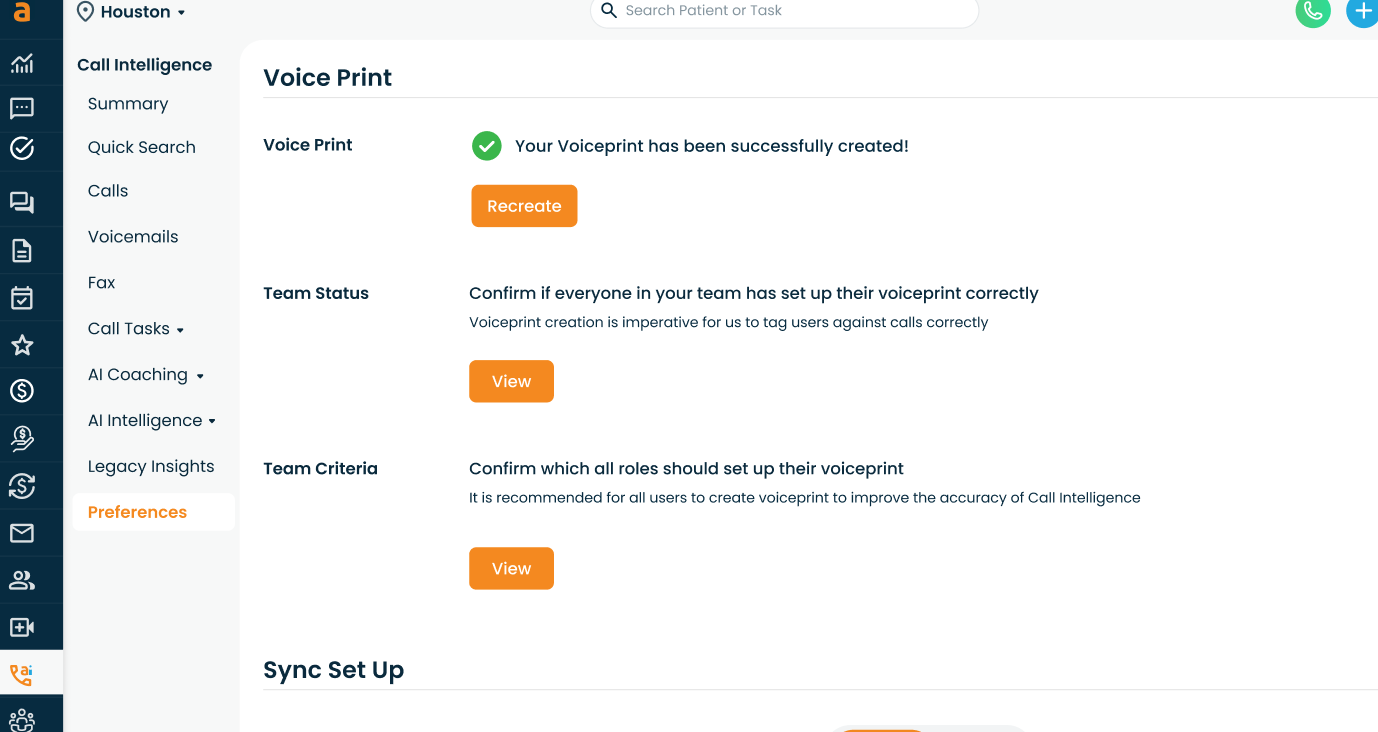
Effect of marking a role as Required
- Users in roles marked as Required will be prompted to create a Voice Print before they can access Call Intelligence.
- This ensures call logs and reports consistently attribute calls to named users instead of leaving them unassigned or “unknown.”
Related Articles
How to setup a Voice Print
What Is a Voice Print? A Voice Print is a secure voice sample of a staff member that allows Adit Call Intelligence to recognize who spoke during a phone call. Every person’s voice is unique. Voice Print captures key vocal characteristics so Adit can ...
Customize Patient Form PDF Settings
When downloading forms, you can set the form template to be automatically saved with a specific name format and PDF layout. You can also set the folder destination when the form is imported into your patient management system. To customize these ...
Create and manage patient segments
Patient segments allow you to generate lists of patients that meet a desired set of criteria. You can then use these lists to send bulk messages, i.e. to prompt them to book an appointment or to share important news about your practice. To create a ...
How to Manage Task Assignment Logic
Adit Call Intelligence automatically creates follow-up tasks when a call requires manual action (scheduling, insurance checks, confirmations, billing follow-ups, etc.). The Task Assignment Logic setting determines who receives those tasks, so ...
Can you place an international call with Adit Voice?
Adit Voice International Calling Adit Voice (VoIP) allows for international calling to any country with a dial in code of +1 Examples include but are not limited to: +1 – Canada +1 – United States, including United States territories: +1 340 – United ...