How to Edit Your Practice Information
You can edit your practice information through your settings within the Adit App. This is useful to keep information and access on the account up to date.

These settings can only be edited by a user with Manager or Owner level access.
1. Go to Settings from the top right corner of the Adit App.
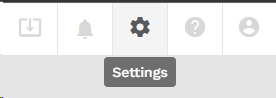
2. Select the specific location you'd like to edit the information for.
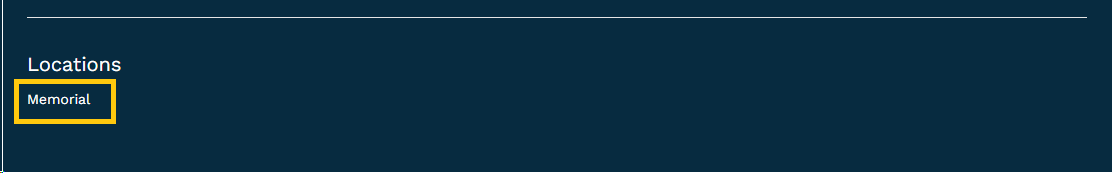
The following information can be edited within the Location settings:
- General Information: General information about the practice such as Area Name (Nickname), Address, Time Zone, and Contact information for the Practice.
- Google Business Hours: If connected to your Google Business Page, your practice hours will show here. This is the hours that will be provided for automated missed call texts if enabled.
- Business Hours (Online Scheduling): Here, you can edit the hours in which patients can schedule appointment through the Online Scheduling module. These can be different from the regular full practice hours if desired.
- User Access: This section shows users on the account and allows you to toggle which users have access to the specific location.

If there is only one location and you remove access for a user but do not remove them completely as a user, they would only see a blank screen upon login.
- App Access: This section allows you to show or hide app access to all users within the location.

Toggling off an application here removes access for all users at this location. Please navigate to the users settings if you wish to remove app access for specific users on the account.
Related Articles
How to Edit Your Adit Pay Business Details
In the event that a practice is sold, or ownership changes happen within the practice, updating the business details is required to ensure payouts are not misrouted or delayed. To update ownership of the practice, you must list an individual (not a ...Connecting Your Social Business Pages
Adit allows you to connect your social media pages to Adit for multiple reasons. First, to allow patients to leave reviews for you online using the Pozative module. Second, to fetch and use your business hours to track which calls are being received ...Understanding Adit's Formula for Calculating Availability
Click Here To Watch A Video Adit can automatically calculate your practice’s real-time availability using the following settings: Availabilities configured in Adit Operatories and Providers synced from your EHR Adit App Business Hours This article ...Edit your office hours for appointments booked online
Keep your business hours up-to-date to ensure patients are able to schedule appointments online accurately. Note: Advanced Online Scheduling is only available if your EHR is integrated with the Adit platform. To set your business hours: Navigate to ...How to Create or Edit Blockouts in the Adit Scheduler
How to Create Blockouts in the Adit Scheduler Blockouts are used to mark unavailable time on the calendar, such as holidays, office closures, or staff PTO. With Adit’s Scheduler on the Home page, you can easily add blockouts directly to your ...