Guide to Virtual Operatories (TeleMed)
Virtual Operatories allow you the ability to meet with a patient who is not able to meet in-person or when a virtual consultation is more convenient. TeleMed provides a virtual operatory that meets all HIPAA requirements to facilitate long-distance communication.
To start a session:
1. Open the TeleMed Module
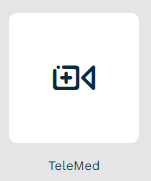
2. Select Start Session.

On the screen that loads, you will need to accept the use of your camera and microphone by selecting Allow in the box that appears under your address bar
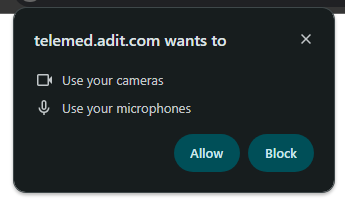
3. Copy the URL provided and send the link to your patient using quick text:
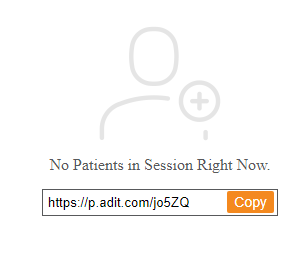
4. Once the patient joins, the camera will be used along with your microphone to speak to the patient. When the meeting is complete, use End Session to close the remote meeting.
Related Articles
Enable or disable individual operatories for online scheduling
Configuring your operatories will ensure that your online scheduling is as accurate as possible, allowing you to fit more patients into your schedule. Note: Advanced Online Scheduling is only available if your EHR is integrated with the Adit ...Edit operatory rules for booking appointments online
Make online scheduling easy for your patients and for your staff by configuring your operatories and providers. This will ensure the correct services are booked into the correct spots on your schedule, with the correct providers. Note: Advanced ...Understanding Adit's Formula for Calculating Availability
Click Here To Watch A Video Adit can automatically calculate your practice’s real-time availability using the following settings: Availabilities configured in Adit Operatories and Providers synced from your EHR Adit App Business Hours This article ...Guide to Patient Communication Preferences
This guide is an overview of how to manage patient communication preferences within the Adit platform. How Adit Determines Opt Out Status Before July 12, 2024, the Adit platform relied on the data from your practice management software (PMS) to ...Guide to Adit's Revenue Cycle Management (RCM)
Revenue Cycle Management, or RCM, is a business process used by healthcare providers to ensure they are paid for the services they provide. RCM encompasses a wide range of specific tasks, from patient registration and insurance verification all the ...